
Buyers look for updated electrical systems
- Feb 18 2026
- /
- 91

Before you buy that Smart TV, will it actually work in your home.
Over the air broadcast TV is 1080i or 720p in Australia.
4K resolution is 3840 x 2160. To get that resolution you need an app, a streaming service or to be connected to a 4K Blu-ray/DVD player.
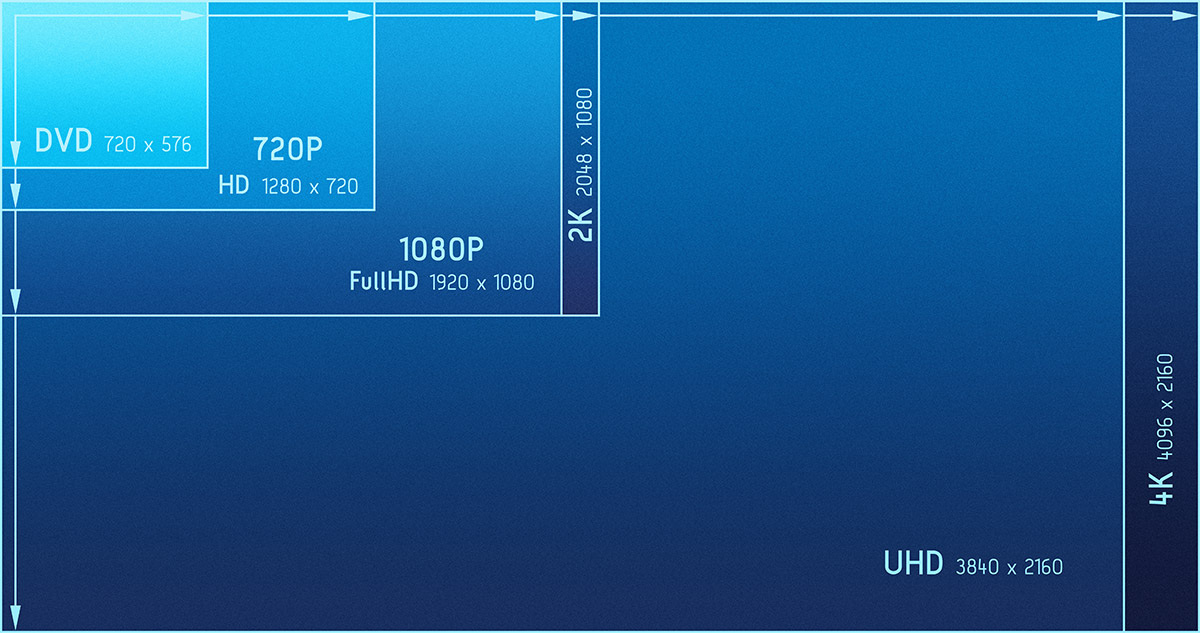
Netflix subscriptions need to be the highest tier to accept 4K.
So what you see in the retail outlet may not be what you see at home.
Originally a Smart TV was one that could connect to the internet and home networks.
The connectivity and apps have improved, even connecting to other 'smart devices' in your home.
Choice recommend sticking to LG, Sony and Samsung.
Most TV brands contain a set pre-recorded video loop to show the design features of the TV.
Many of these loops are not actually a true indication of the TV or they are specifically chosen to hide a lack of performance. One example is a vivid slow motion loop that hides the jerky view you may get with fast motion sports or action. Ask the sales person if this is a true reflection of the quality of the TV.
With the availability of soundbars and receivers, a key consideration is will this TV work well with my external sound systems?
If the TV provides Dolby or other advanced audio formats and your soundbar or receiver has the ability to take advantage of these, do so.
Experiment with the best sound combination that suits you. The HDMI cable will be the best option (better than an optical cable). In some equipment this will give you more options to extract the best sound.
Fetch for example will offer advanced audio formats which can be lost if you do not configure the system to suit that. (best is with a HDMI cable) If you have a good receiver, configuring Fetch directly to the receiver using the HDMI cable and then pass that signal to the TV is a great choice. Then you get advanced audio options via your receiver and the ability to pause, rewind, record live TV. Also with Fetch, Netflix will be an option on your TV. Hence you could watch Netflix on your phone, tablet or TV with awesome sound. Other TV apps are also available.
Fetch Mini (smaller cheaper Fetch) allows you to pause a program then keep viewing it within 15 minutes. If you have paused a program you can rewind back to the pause point. With Fetch Mini if you have not set the pause point you cannot rewind. So if you are coming to a part of a program you wish to study in detail, remember to hit the pause button before the part you wish to study properly. Givne the device is so small, it is very effective. You cannot record with Fetch Mini, only Fetch Mighty.
Ethernet is a way to physically connect devices to your home network using a cable. Ethernet is generally faster and more stable than Wi-Fi. You can run an Ethernet cable from the router straight into the TV's Ethernet port.
There is the option to connect phones and tablets to the TV. Your TV may be able to do this directly (bluetooth) or via a receiver or by using a HDMI cable attached to your device.

Optical Audio Cable (audio only)

HDMI Cable (quality audio + video)










Check out our amazing 9 STAR QUALITY GUARANTEE